ps绘制一个老式宝丽莱相机图标
Step 53
Draw a darker circle on top of the previous circle. Add following Layer Styles.
绘制一份关于先前的循环圈最黑暗的。新增以下图层样式。
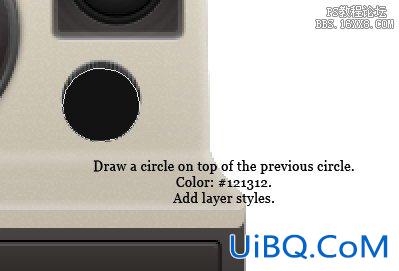
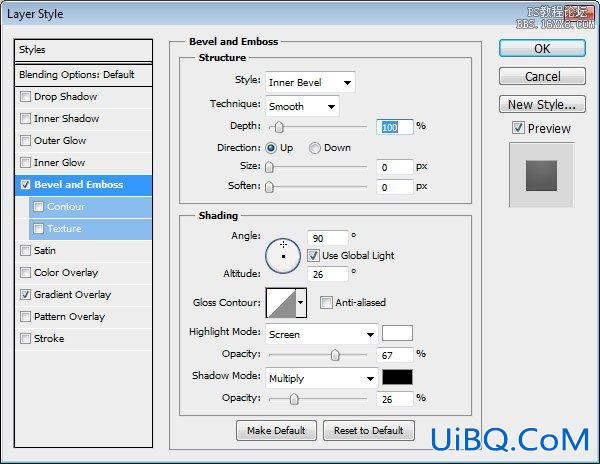
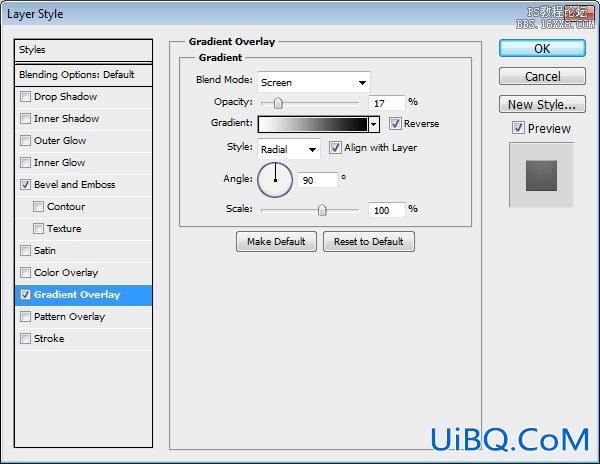

Step 54
Draw a ring shape behind the knob and add following layer styles.
画一个圈背后的旋钮的形状和添加图层样式如下。
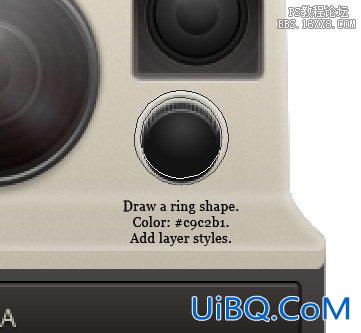
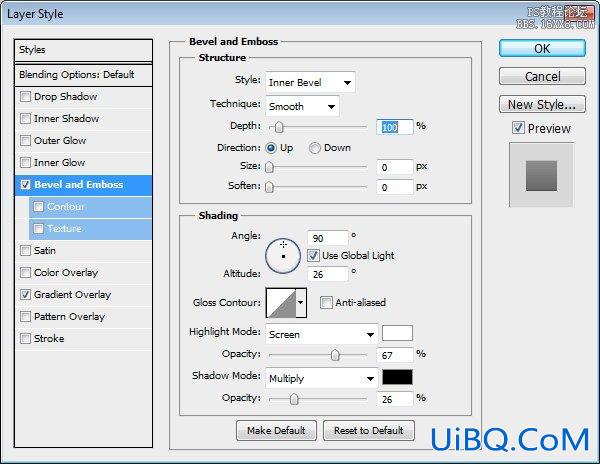
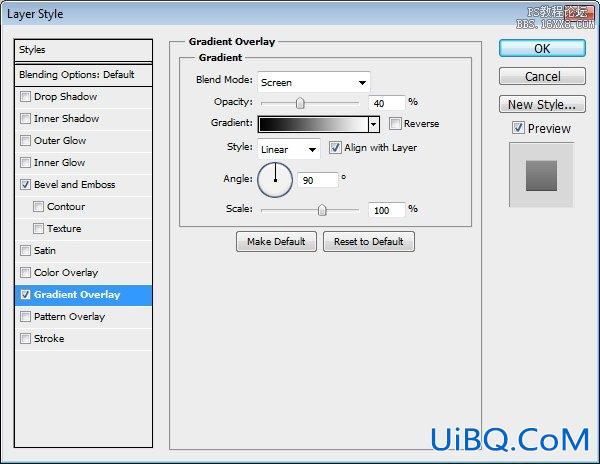
Step 55
Draw a black circle behind the ring shape优艾设计网_Photoshop自学.
后面画一个圈形黑圈。

Step 56
Use soft brush to draw soft shadow under the button.
使用软刷会根据该按钮软阴影。










 加载中,请稍侯......
加载中,请稍侯......
精彩评论