ps设计一个时尚MP3播放器教程
Step 3939步
Add layer mask.添加图层蒙版。
Select half of the shape and fill it with black.选择形状的一半,填充黑色。
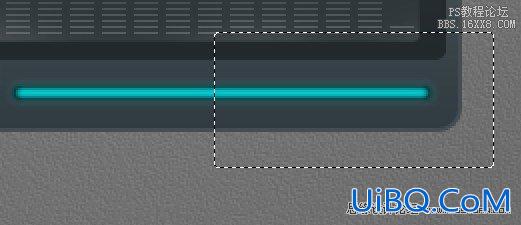
Step 3939步
Currently, layer styles are applied to the layer mask and they are adding a rounded shape on right end of the shape.目前,图层样式应用到图层蒙版,他们增加了对右端的形状圆的形状。
To remove this, activate Layer Mask Hides Effects from layer style dialog box.要删除此,激活图层蒙版隐藏的图层样式对话框中的影响。
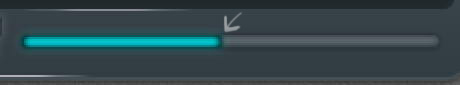
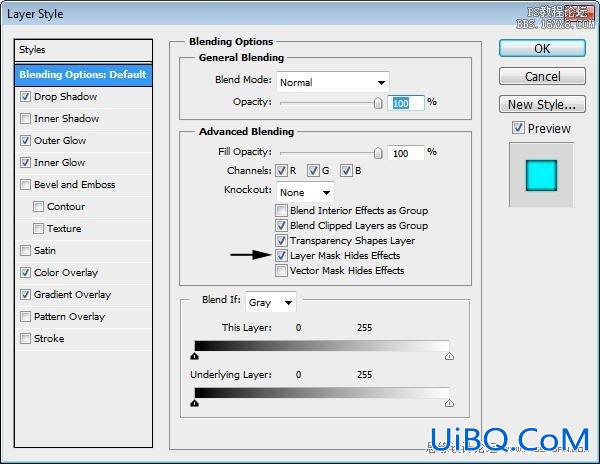
Step 4040步
You can see the difference below.你可以看到下面的差别。
The effect from layer style is now hidden by the layer mask.从图层样式效果现在隐藏图层蒙版。
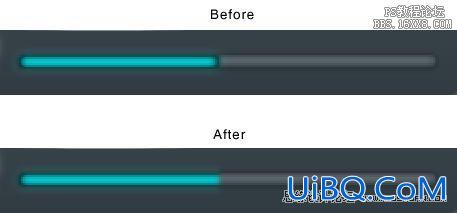
Step 41第41步
Create bigger rounded rectangle behind the time indicator for its background.创建更大的圆角矩形背景后面的时间指标。
Add this layer style.添加此图层样式。
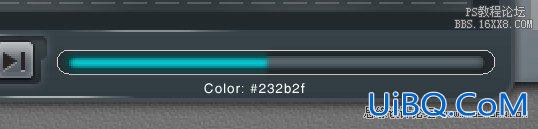

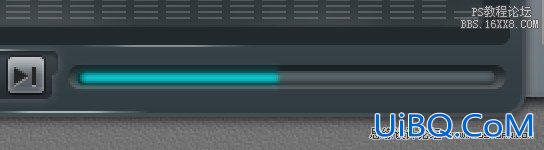
Step 42步骤42
Create new layer on top of the time indicator background.创建对当时背景上的新指标层。
Paint some highlight and shadow.画一些突出和阴影。
You can see the progress I made below.你可以看到我做了以下的进展。
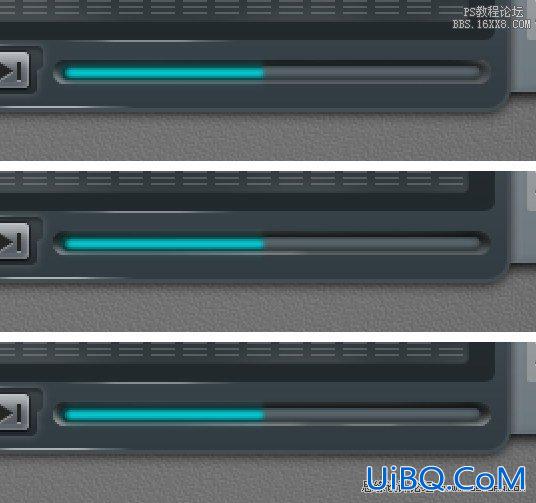
Step 43: Right Window – Playlist步骤43:右边的窗口 - 播放列表
Create a rounded rectangle and place it on right side behind the main shape.创建一个圆角矩形,将其放在右侧背后的主要形状。
Add following layer styles.新增以下图层样式。

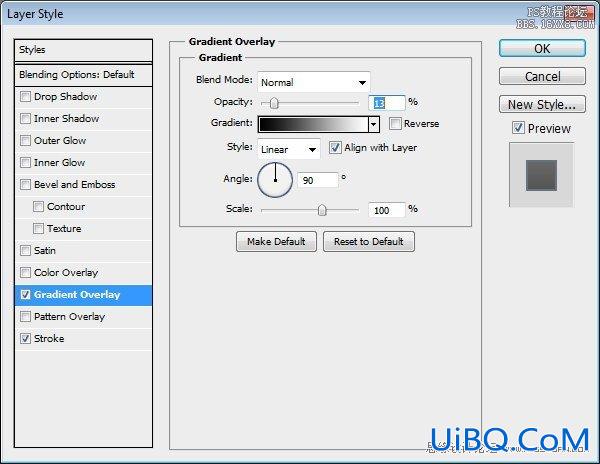


Step 4444步
Create new layer on top of the优艾设计网_PS小技巧 rounded rectangle shape.对创建圆角矩形形状的顶部新层。
Paint some highlight and shadows.画一些突出和阴影。

Step 4545步
Create some triangles and place them on right side of the shape.创建一些三角形和放置在右侧它们的形状。
Add following layer style.新增以下图层样式。

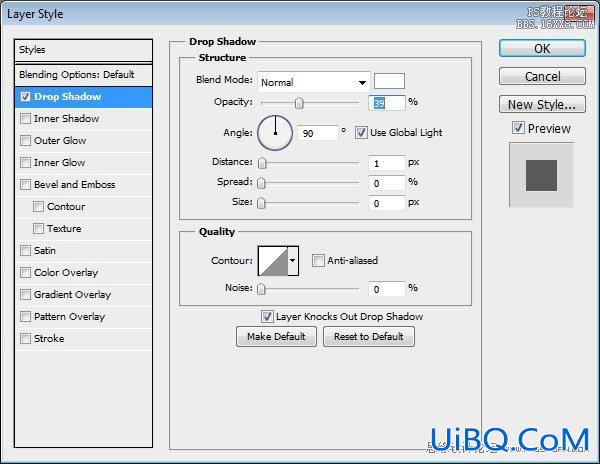

Step 4646步
Use pencil tool to draw two 1 px line, black and white.使用铅笔工具绘制两个1像素线,黑色和白色。
Set its opacity to 10%.设置其不透明度为10%。

Step 4747步
Add layer mask and paint some parts of the line with black.添加图层蒙版和油漆的部分用黑线。
Below you can see the mask used here.下面你可以看到这里使用的面具。
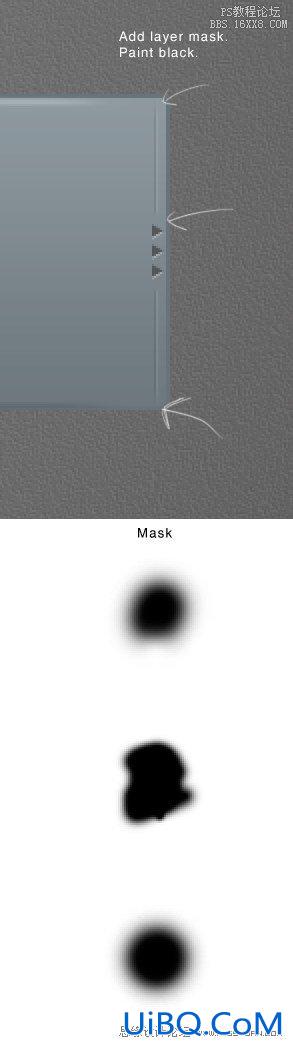
Step 4848步
Draw a rounded rectangle and add following layer styles.画一个圆角矩形,并添加图层样式如下。
Set Fill layer to 0%.填充层设置为0%。

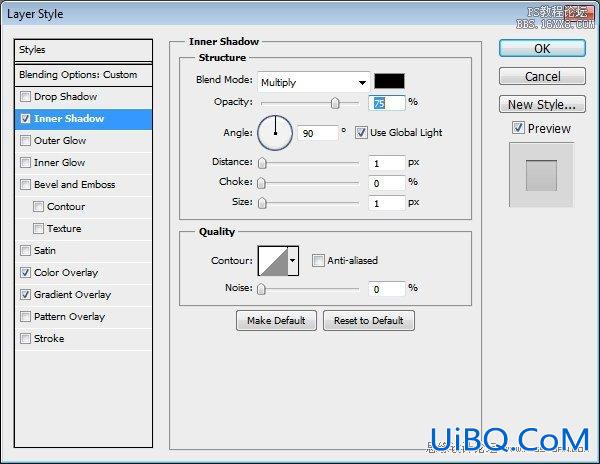













 加载中,请稍侯......
加载中,请稍侯......
精彩评论